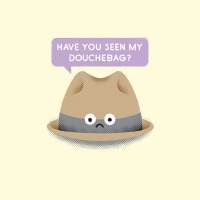Fiddler is a web debugger that captures all the traffic (in and out ) you processes. Most people mainly uses on browsers, so they can capture information sending out and getting in through browsers (IE, firefox, chrome etc.). Key features of fiddler includes: web debugging, performance testing, traffic recording, web session manipulation, security testing and with plugins like stresstimulus you can do load testing.
stresstimulus is a web loading testing tool that works with or without fiddler (its better to have it with fiddler so you enjoy the benefit what fiddles has to offer).
Lets first download fiddlers and stresstimulus
After that open fiddler and try going to a site. Fiddler will log all the traffic that you are currently using. Select all and create a test case with stresstimulus commands.

Press next

Filter the external site (Some site will use external link like google analytics).

Next

Choose amount of virtual users you want to use for the load testing.

You can even do a step load (Setting timer on virtual users, like when the users will increase over time).

How many number of iterations you want the users to do.

Press run test

You can observe the graph for load over time and see how it perform.

After you are done stresstumulus will generate a report for you.

Since we are on fiddler there's a trick in fiddler, works like the network tab in developer's tool in chrome and other browsers, but better. Why? I will show you.

You can actually change the performance of the traffic (You can set it to simulate modem speeds (Highest is 56KB/s if you are wondering)).

See how slow it is now?
Thanks.